Workflow: How I Manage Windows
linuxworkflowwindowmanageri3sway
821 Words /||\ Reading Time: 3 Minutes, 43 Seconds
2023-11-13 18:16 -0500
Desktop Environments Are Cool…
I should be studying for something important instead of describing my how I “rice” my Linux desktop. Alas, I need a break from the grind right now, and this is a great way to do it.
People love arguing about their Desktop Environment of choice. KDE fans love to customize their setup to look nice and remain conventionally functional. Gnome fans prefer to keep things elegant and simpler - at least to me as an outsider.
On top of controlling what your desktop “looks like”, most desktop environments come with a large collection of applications. These range from calendar apps to text editors to web browsers. You know, “Standard computer applications”. Things that you would expect on any modern computer.
But Desktop Environments Are Opinionated
For a lot of computer users (arguably the vast majority) a Desktop Environment is enough. But for other users, they want to change and mix and match every aspect of their computer. This means not using a desktop environment at all. For the uninitiated, this might sound confusing. How do you use a desktop computer without a desktop… environment? If Gnome and KDE are the things that control what your computer “looks like”, without either how are you supposed to see… anything at all?
What you see is just one aspect of what a desktop manager actually does. One easy (albeit not exactly true considering windows doesn’t use desktop environments) way to think about it is: The start menu on windows doesn’t actually factor into the windows that draw on your screen. They match the same design philosophy, but these are two separate applications.
It is possible to control every aspect of your computer on Linux - this includes how you display anything on your screen. There’s two major protocols that fundamentally control this: Xorg and Wayland. I’m not getting into the specifics of either because not only do I fully understand either, but it’s another hot button issue. In terms of which I prefer, in case anyone is wonder, it’s whatever is easier to run and use on the current hardware I’m using! I have lately been going with Wayland. If that doesn’t work, I just use Xorg. My actual day-to-day operational workflow is independent of either display server setup.
Whatever one you end up choosing will depend on your Desktop Manager - or your Window Manager - of choice.
Meet Window Managers
There’s a lot of ways you can interact with a computer. You might be thinking this is strange to even think about, but imagine how you operate a computer - you likely use your mouse and click on icons in menus, or your desktop. Off the bat I’ll say that I don’t do this at all. I have no desktop because honestly, I don’t need it. I know where every file is that I need, or can find it easily if needed. As for how to start applications? I use a “start menu” essentially. I just type in what I want.
What does this look like?
My Setup

Yes that’s right. I’ve been using Linux for years and this is where I have settled. Now I’m not completely boring - I do have a wallpaper for those brief moments I actually have no windows up.

But this is it. As you can see, in the screenshot I’m using sway. On my main work desktop, I have an Nvidia GPU, so I can’t use sway. On there, I use what I’ve been using for years: i3. This is what I was getting at earlier with my lack of care over my display server protocol. I can use sway on pretty much everything except nvidia gpu PC’s, so I do.
The i3 / sway workflow of managing windows is all I care about when I use a pc. If my windows don’t automatically take up the entire screen, I feel like I’m wasting space. The way they automatically tile is extremely useful as well.
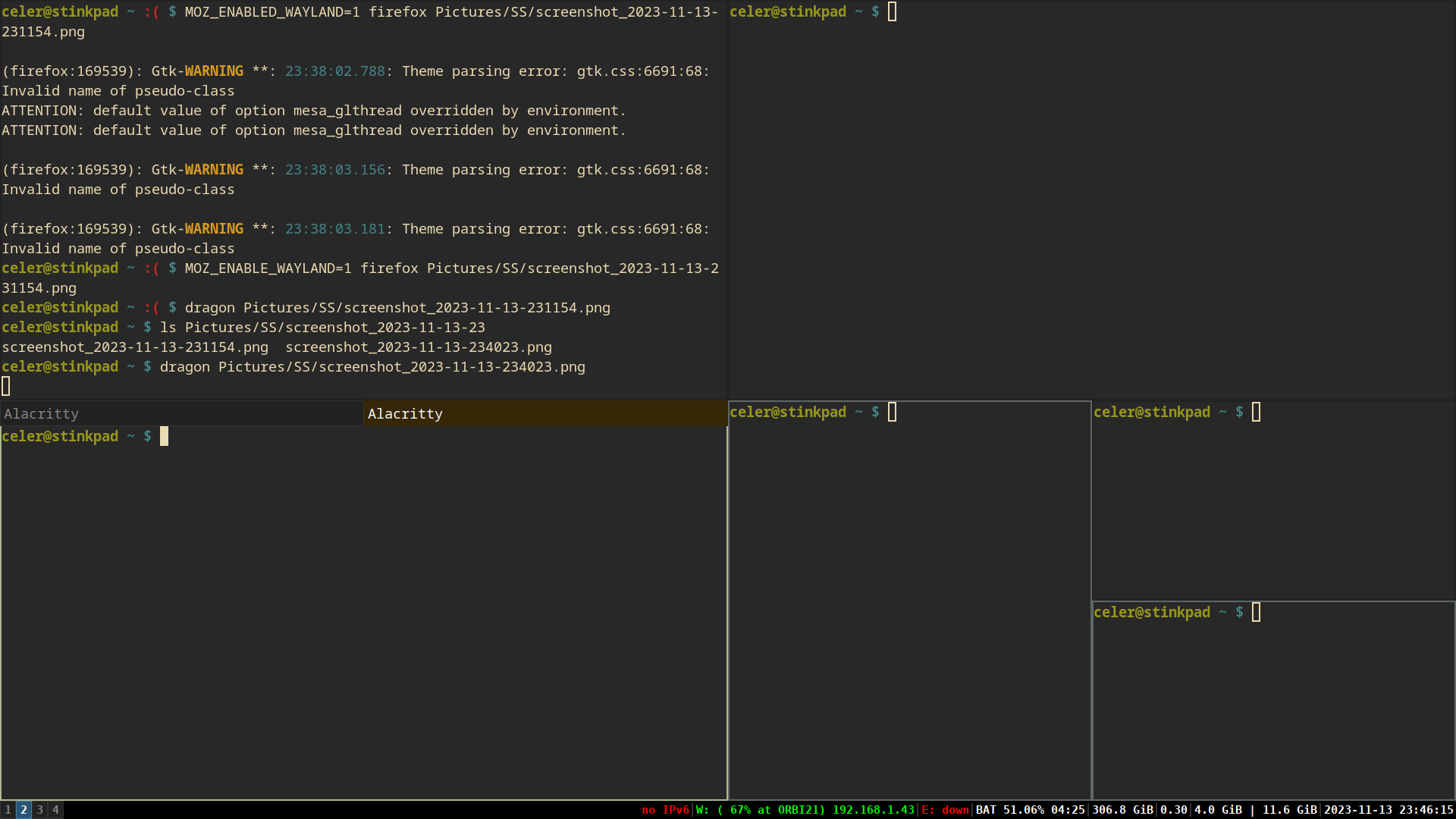
As you can see, the possibilities are nearly endless by displaying windows like this. However, there might be something obvious missing: How do I actually navigate anything? There’s no mouse interaction in this setup. Everything I do has to be done with keyboard combinations. This is actually a bonus once you get used to it. All I care about is getting things done on my computer. I don’t care how it looks, I just care how it performs.
Not having to constantly lift my hand when navigating around my applications is a massive timesaver. It also just “feels right” in a way that’s hard to describe. It’s also incredibly fast if I didn’t mention that already. As you can imagine, only showing windows and no effects requires hardly any computer resources at all. Even on the slowest of computers i3 and sway feel responsive enough.
Yes, my computer setup is boring. But by god it works!